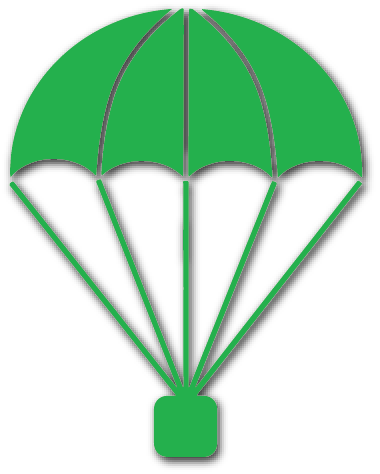Quick Links (Table of Contents)
1. Systems Overview
This document covers the internal systems of the EdgeFlyte 1U CubeSat, including the Main Control Board (MCB), Battery Management System (BMS), and Atmospheric Sensing Board (ASB). For full schematics, drawings, and downloads see the Appendix (section 6).
1.1 Main Control Board (MCB)
Overview
The MCB is the CubeSat's central controller using a Raspberry Pi Pico (RP2040). Board dimensions: 83 × 83 mm with 1 mm thickness and 1.5 mm keep-out zones on left/right. Key onboard components include:
- RPI Pico (RP2040)
- NRF24L01 telemetry module
- AT-09 BLE module
- Micro SD card receptacle
- Buzzer, 3.5mm jack, RGB indicator
- MPU9250 IMU, SHT3x temp/RH, NEO-6m GPS
Expansion ports: EXP (I2C), GPIO (8-pin), I2C, UART. Test pads list: TP1–TP14, 5V, VCC, GND for diagnostics.
MCB Images
| Pad | Function |
|---|---|
| TP1-TP4 | SPI / SD signals |
| TP5-TP6 | I2C SDA / SCL |
| TP7-TP10 | UART TX/RX |
| TP13 | Board 3.3v |
MCB Assembly (high-level)
- Install GPS standoffs, then GPS module.
- Place NRF24L01 telemetry module, then RPI Pico (ensure correct orientation).
- Install SHT31, AT-09 BLE, MPU9250 modules, buzzer, 3.5mm socket, and any headers.
- Insert the MCB into Rail 2 of the 1U frame and connect the Board Interconnect Cable (BIC) to the SBUS header.
1.2 Battery Management System (BMS)
Overview
The BMS provides primary power and charging. Two versions exist:
- BMS v1: NiCd/NiMH 4×AA banks (soldered), 4 LDO regulators; outputs: three 3.3 V channels (150 mA), one 5 V channel (250 mA). Charger input: 5 V @ 800 mA.
- BMS v2: uses an AA battery holder, adds USB-C port and a charge selection jumper (J1). When using non-rechargeable batteries, disconnect the charger jumper.
Key parts: SOL1 & SOL2 solar connectors, CH1–CH4 LDOs, battery charger circuit, PROG/ICSP, SBUS header.
Images
BMS Assembly (no-solder)
- Insert BMS into the frame (rail 1 location).
- Connect solar jumpers to SOL1 and SOL2.
- Attach the Board Interconnect Cable (BIC) to the SBUS header.
BMS Assembly (solder kit)
- Assemble the Board Interconnect Cable using component bag instructions (BIC02). Use pliers and space connectors ~1" apart.
- Solder battery clips or batteries per BMS v1/v2 instructions. Warning: turn power switch off; check polarity.
- Solder SOL1/SOL2, PROG/ICSP, SBUS, and J1 connectors as required, then insert board into rail and connect solar panels and BIC.
1.3 Atmospheric Sensing Board (ASB)
The ASB integrates atmospheric sensors for pressure, temperature, humidity, particulate matter, VOCs, and CO2. Core components:
- Atmega328PB (main processor)
- BMP180 pressure sensor
- SHT31 temperature & RH sensor
- ENS160 VOC sensor
- SCD40 CO₂ sensor
- SPS30 particulate matter sensor
Expansion: GPIO (20-pin), 4× I2C, 2× UART.
ASB Assembly (no-solder)
- Mount SPS30 bracket and place SPS30 sensor.
- Place ENS160 sensor, then BMP180 and SHT31 sensors.
- Insert board into Rail 3 of the 1U frame and attach the Board Interconnect Cable to SBUS.
ASB Assembly (solder kit)
- Solder UART, PROG, ICSP and GPIO headers.
- Solder SPS30 JST ZH 5-pos female connector (ensure correct orientation) and mount SPS30 bracket.
- Place & solder BMP180, SHT31, ENS160; attach SPS30 cable and place sensor. Insert into rail and connect BIC.
2.0 Frame Assembly (1U)
Tools required: 2 mm Allen wrench. Component bags: STR01, HW01, SP01.
Step-by-step (1U Frame)
- Optional: Attach top mounting bracket to top plate using 4× 2.5×6 mm bolts.
- Attach one side rail to top and bottom plates with 4× 2.5×10 mm bolts.
- Attach the secondary side rail with 4× 2.5×10 mm bolts.
- Place IO covers (front IO plate and back cover plate).
- Attach solar cells (2× solar cells with attached power cable).
- Optional: Secure IO covers for flight with 4× 2.5×10 mm bolts.
- Optional: Adhere custom labels to side rails (see drawings in Appendix 6.3 for sizes).
Parts Bag/Hardware Summary
3.0 No-Solder Assembly Kit
Overview: instructions for assembling boards and modules using no-solder connectors and the included hardware. Visual inspection guidance later in section 4.4 / Visual Inspection.
3.1 BMS (No-solder)
- Insert BMS into the designated rail (Rail 1) in the frame.
- Connect solar jumpers to SOL1 and SOL2.
- Connect Board Interconnect Cable to SBUS header.
3.2 MCB (No-solder)
- Install GPS standoffs, place GPS.
- Place NRF24L01, RPI Pico, SHT31 temp module, AT-09 BLE, MPU9250 in their labeled positions.
- Insert MCB into Rail 2 and connect the BIC to SBUS.
3.3 ASB (No-solder)
- Mount SPS30 bracket, place SPS30.
- Install ENS160, BMP180, SHT31, then insert board into Rail 3 and attach BIC to SBUS.
4.0 Solder Assembly Kit
If your kit is the solder variant, perform soldering steps below. Tools required: soldering iron, rosin-core solder, side cutters, needle nose, helping hands (optional). See individual board sections for more details.
4.1 BMS (Solder)
- Assemble Board Interconnect Cable (BIC02) — crimp connectors at ~1" spacing. Use pliers.
- Solder battery clips or batteries (ensure power switch off). WARNING: shorting may cause sparks — confirm polarity.
- Solder SOL1/SOL2, PROG, ICSP, SBUS, J1 (if present). Insert into rail and connect solar panels and BIC.
4.2 MCB (Solder)
- Solder GPS module and mount; solder required headers and modules (SHT31, NRF24L01, MPU9250).
- Solder 3.5mm socket, RPI Pico (ensure correct orientation), buzzer, AT-09 BLE.
- Insert board into Rail 2 and connect BIC to SBUS.
4.3 ASB (Solder)
- Solder UART/PROG/ICSP/GPIO headers.
- Solder SPS30 connector (JST ZH 5 pos) and mount bracket. Place & solder BMP180, SHT31, ENS160. Attach SPS30 cable and place sensor.
- Insert ASB into Rail 3 and attach BIC to SBUS.
4.4 Visual Inspection
Before powering any module or the full CubeSat, perform these inspection steps:
- Confirm all module orientations (Pico, sensors, sockets).
- Check for solder bridges, cold joints, or deformed plastic headers due to heat. Clean flux with isopropyl alcohol if necessary.
- Verify connectors are fully seated and BIC is properly connected to SBUS header.
- For BMS: confirm battery polarity and that charging jumper (J1) is set appropriately (especially if using non-rechargeable cells).
5.0 Ground Station
Ground station software and downloads are available from EdgeFlyte. Connect via the provided USB device and use the GUI to select serial port and connect. The GUI indicates connection status and available serial ports. Software download location noted in Appendix.
Quick Connect Steps
- Open the Ground Station application.
- Insert ground station hardware into computer, press Refresh to show serial ports.
- Select the device / serial port and press CONNECT. Status will change to CONNECTED.
6.0 Appendix & Links
Downloads & Links
- Ground station software & downloads: edgeflyte.com/downloads/cubesats.
- 3D models for frame & plates (Thingiverse): thingiverse.com/thing:6282465.
- Source code repo (GitHub): github.com/edgeflyte/CubeSatV1.
Contact / Support
If parts are missing or you need replacement parts, contact EdgeFlyte support:
Email: [email protected]
Phone: +1 (307) 202-8309
Contact page: edgeflyte.com/contact.